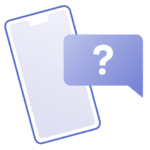FAQ by Patients and Dermatologists
Answers to common questions about using Miiskin for online dermatology services—whether you’re a patient seeking expert care or a dermatologist looking to enhance your practice.
Haven’t found what you were looking for or have some feedback?
Send an email to [email protected] and we will get back to you during weekdays as soon as possible.